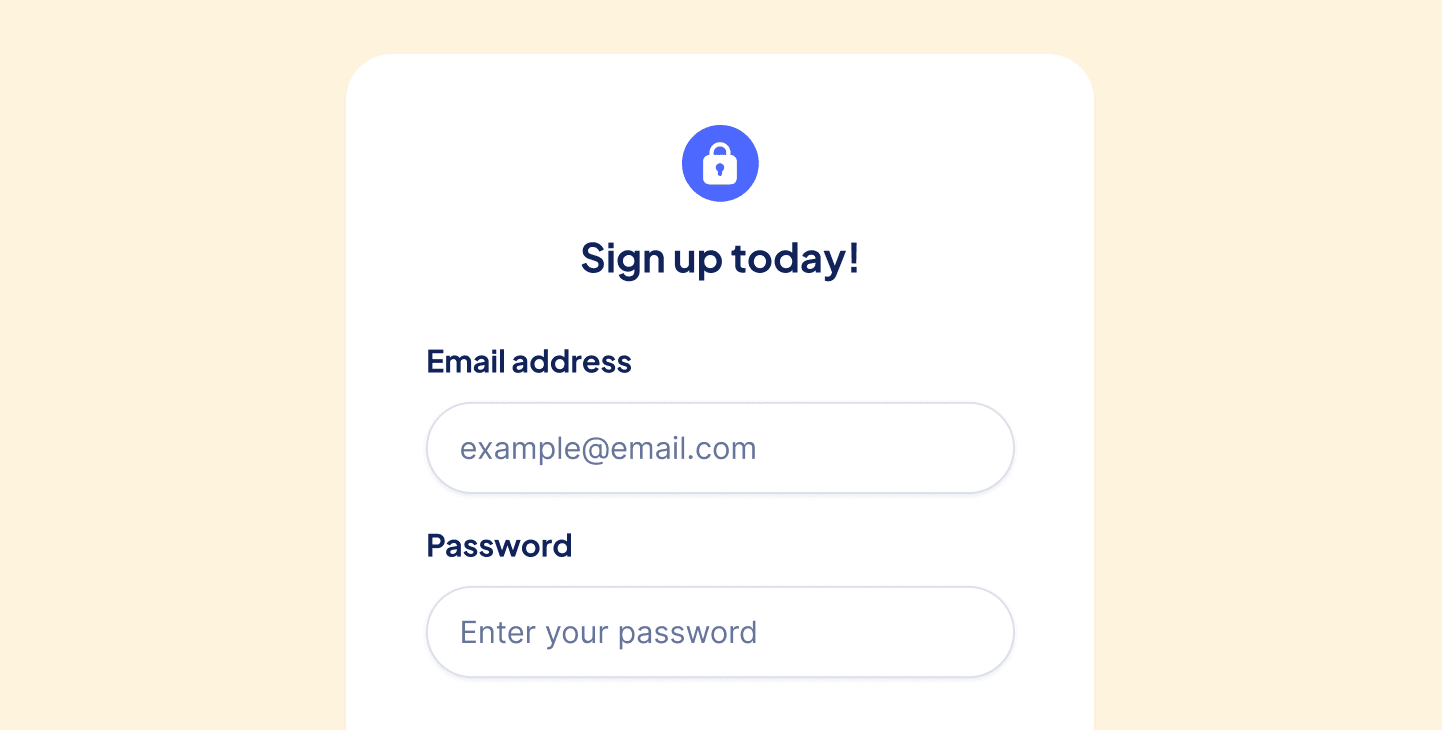How to Add a Budget in Fuul
In this guide, you'll learn how to set up a budget in Fuul step by step. Adding your budget is a key step in your incentive program, as Fuul allows you to set up automatic payouts and keep track of your rewards and money in a simple way. Follow along, and you'll be ready to add and manage your budgets in no time!
1. Access the Fuul Dashboard
Log in to your Fuul account and navigate to the main dashboard where your project's details are displayed.
2. Go to the Budget Section
From the dashboard, locate the budget management area on your left. This is typically found under the "Participants" tab.
3. Set Up a New Budget
Click on "Add Budget" to start the process. You will be prompted to choose the currency for the budget, such as USDC or other supported tokens.
4. Specify Budget Details
Enter the budget amount.
5. Save and Confirm
- Once all details are filled out, click on Approve.
- Approve the interactiton with the smart contract.
- You will now see the Fuul protocol fee. Click on “Deposit Protocol Fee”
- Confirm the smart contract interaction.
- Go to deposit budget.
6. Monitoring and Adjustments
After setting up, you can monitor the budget's performance directly from the dashboard.
What is Saasfy?
In nec dictum adipiscing pharetra enim etiam scelerisque dolor purus ipsum egestas cursus vulputate arcu egestas ut eu sed mollis consectetur mattis pharetra curabitur et maecenas in mattis fames consectetur ipsum quis risus mauris aliquam ornare nisl purus at ipsum nulla accumsan consectetur vestibulum suspendisse aliquam condimentum scelerisque lacinia pellentesque vestibulum condimentum turpis ligula pharetra dictum sapien facilisis sapien at sagittis et cursus congue.
How to download the Saasfy on your phone?
Convallis pellentesque ullamcorper sapien sed tristique fermentum proin amet quam tincidunt feugiat vitae neque quisque odio ut pellentesque ac mauris eget lectus. Pretium arcu turpis lacus sapien sit at eu sapien duis magna nunc nibh nam non ut nibh ultrices ultrices elementum egestas enim nisl sed cursus pellentesque sit dignissim enim euismod sit et convallis sed pelis viverra quam at nisl sit pharetra enim nisl nec vestibulum posuere in volutpat sed blandit neque risus.
How to setup your Saasfy account?
Lectus vitae et ornare luctus at dignissim tortor cursus quisque morbi at ultricies integer vitae eu aliquam venenatis fringilla rhoncus ac amet nisi rhoncus commodo neque lorem mauris interdum et nunc sed in nisi faucibus quis odio dui varius congue sagittis lacus ornare sit laoreet neque nunc bibendum ipsum eget condimentum.